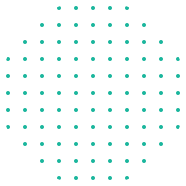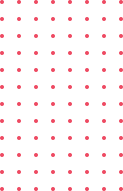Innovative Technologies in TESOL: Tools for Modern Classrooms
The landscape of teaching English to speakers of other languages (TESOL) has been transformed by the rapid advancement of technology. Today’s educators have access to a wide array of innovative tools that can enhance the learning experience, making it more interactive, engaging, and effective. In this blog post, we’ll explore some of the most cutting-edge technologies in TESOL and how they can be leveraged to create dynamic and modern classrooms.
1. Digital Platforms and Learning Management Systems
What Are They?
Digital platforms and learning management systems (LMS) are online tools that allow educators to manage course content, track student progress, and facilitate communication. Popular LMS platforms include Moodle, Blackboard, and Canvas.
Benefits in TESOL
- Centralized Resources: Teachers can upload and organize course materials, assignments, and assessments in one place, making it easy for students to access and review content.
- Progress Tracking: LMS platforms provide tools for tracking student progress and performance, allowing educators to monitor individual and group achievements and identify areas needing improvement.
- Enhanced Communication: These platforms often include forums, chat features, and messaging systems that facilitate communication between students and teachers, promoting collaboration and discussion.
Example Activity
Discussion Forums: Create discussion boards on your LMS where students can post questions, share ideas, and engage in conversations related to the lesson. This encourages practice in writing and critical thinking while also fostering a sense of community.
2. Interactive Whiteboards
What Are They?
Interactive whiteboards, such as SMART Boards, are digital boards that allow teachers and students to interact with content using touch or stylus input. They can display multimedia content, annotate documents, and facilitate interactive activities.
Benefits in TESOL
- Engaging Lessons: Interactive whiteboards make lessons more dynamic by allowing teachers to incorporate multimedia elements such as videos, images, and interactive exercises.
- Real-Time Feedback: Teachers can quickly assess student understanding by using the whiteboard to display and discuss answers or work through problems in real time.
- Collaborative Learning: Students can come up to the board to participate in activities, work on group projects, or solve problems collectively, enhancing their engagement and interaction.
Example Activity
Interactive Grammar Practice: Use the interactive whiteboard to create grammar exercises where students can drag and drop words to form correct sentences. This hands-on activity helps reinforce grammar concepts in an engaging way.
3. Language Learning Apps
What Are They?
Language learning apps are mobile applications designed to support language acquisition through interactive lessons, quizzes, and practice exercises. Popular apps include Duolingo, Babbel, and Rosetta Stone.
Benefits in TESOL
- Personalized Learning: Many apps use adaptive learning algorithms to tailor lessons to individual students’ proficiency levels and learning styles, providing a customized learning experience.
- Convenient Practice: Students can practice language skills anytime and anywhere, making it easier to fit language learning into their daily routines.
- Gamification: Apps often use game-like elements such as points, levels, and rewards to motivate students and make learning more enjoyable.
Example Activity
App-Based Vocabulary Challenge: Assign a vocabulary-building activity using a language learning app. Students can complete exercises, earn badges, and compete with peers, making vocabulary practice both fun and effective.
4. Virtual Reality (VR) and Augmented Reality (AR)
What Are They?
Virtual Reality (VR) creates immersive digital environments that users can explore, while Augmented Reality (AR) overlays digital information onto the real world through devices like smartphones or AR glasses.
Benefits in TESOL
- Immersive Learning: VR can transport students to virtual environments where they can practice language skills in simulated real-world scenarios, such as ordering food in a virtual restaurant or navigating a virtual city.
- Enhanced Engagement: AR can make lessons more interactive by incorporating digital elements into physical spaces, such as using AR to display additional information or interactive exercises related to classroom materials.
- Cultural Exposure: Both VR and AR can provide students with virtual tours of English-speaking countries, exposing them to different cultures and contexts in a way that traditional methods cannot.
Example Activity
Virtual City Tour: Use a VR platform to take students on a virtual tour of an English-speaking city. During the tour, students can practice asking for directions, ordering food, or discussing landmarks, providing real-world language practice in an engaging format.
5. Gamification and Educational Games
What Is It?
Gamification involves integrating game-like elements into educational activities to enhance motivation and engagement. Educational games are specifically designed to teach language skills through interactive and competitive formats.
Benefits in TESOL
- Increased Motivation: Game-based learning can make language practice more engaging and enjoyable, motivating students to participate actively and persist through challenges.
- Reinforcement of Concepts: Games can reinforce language concepts in a fun and memorable way, helping students practice vocabulary, grammar, and pronunciation through interactive challenges.
- Collaborative Learning: Many educational games involve teamwork and competition, promoting collaboration and communication among students.
Example Activity
Language Learning Bingo: Create a bingo game with language-related tasks or vocabulary words. As students complete each task, they mark off the corresponding square on their bingo cards. This activity encourages students to practice language skills in a competitive and engaging format.
6. Speech Recognition and Pronunciation Tools
What Are They?
Speech recognition tools use technology to analyze and interpret spoken language, providing feedback on pronunciation and fluency. Examples include apps like Pronunciation Power and tools built into language learning platforms.
Benefits in TESOL
- Immediate Feedback: Speech recognition tools offer instant feedback on pronunciation, helping students correct errors and improve their speaking skills more quickly.
- Self-Paced Learning: Students can practice speaking and pronunciation at their own pace, receiving targeted feedback to address specific areas of difficulty.
- Confidence Building: By practicing in a low-pressure environment, students can build confidence in their speaking abilities before using their skills in real-life situations.
Example Activity
Pronunciation Practice with Speech Recognition: Assign a pronunciation practice exercise using a speech recognition tool. Students can record themselves speaking, receive feedback on their pronunciation, and work on improving their accuracy.
7. Online Collaboration Tools
What Are They?
Online collaboration tools facilitate group work and communication through digital platforms. Examples include Google Docs, Zoom, and Microsoft Teams.
Benefits in TESOL
- Facilitated Group Work: Online collaboration tools enable students to work together on projects, share documents, and communicate in real time, regardless of their physical location.
- Enhanced Interaction: These tools support synchronous (live) and asynchronous (on-demand) communication, allowing students to engage with each other and the teacher in various ways.
- Increased Flexibility: Online tools provide flexibility for both students and teachers, allowing for a more adaptable and responsive learning environment.
Example Activity
Collaborative Writing Project: Use Google Docs to facilitate a collaborative writing project. Students can work together to draft, edit, and finalize a document, providing feedback to each other and practicing writing skills in a collaborative setting.
8. Adaptive Learning Technologies
What Are They?
Adaptive learning technologies use data and algorithms to tailor educational content to individual students’ needs. These systems adjust the difficulty and pace of lessons based on students’ performance and progress.
Benefits in TESOL
- Personalized Learning Experience: Adaptive learning technologies provide a customized learning path for each student, addressing their specific strengths and areas for improvement.
- Efficient Learning: By focusing on areas where students need the most help, adaptive systems can make learning more efficient and effective, helping students achieve their language goals more quickly.
- Real-Time Adjustments: These technologies can adjust lessons in real time based on students’ responses, ensuring that they are continuously challenged at an appropriate level.
Example Activity
Adaptive Language Exercises: Implement adaptive learning software that adjusts language exercises based on students’ performance. Students can complete activities that are tailored to their proficiency level, receiving targeted practice and feedback.
9. Digital Storytelling Tools
What Are They?
Digital storytelling tools allow students to create multimedia stories using text, images, audio, and video. Examples include tools like Storybird, Animoto, and Adobe Spark.
Benefits in TESOL
- Creative Expression: Digital storytelling encourages students to use English creatively, enhancing their writing and speaking skills through the creation of multimedia projects.
- Engaging Content Creation: Students can combine different media formats to create engaging and interactive stories, making language practice more enjoyable and meaningful.
- Language Practice: The process of creating and presenting digital stories provides practice in various language skills, including writing, speaking, and listening.
Example Activity
Create a Digital Story: Have students use a digital storytelling tool to create a story about a personal experience or a fictional narrative. They can incorporate images, audio, and video, and then present their stories to the class, practicing their language skills in a creative and interactive way.
10. Data Analytics and Learning Insights
What Are They?
Data analytics tools analyze educational data to provide insights into student performance and learning patterns. These tools can track progress, identify trends, and inform instructional decisions.
Benefits in TESOL
- Informed Decision-Making: Data analytics provide teachers with detailed insights into students’ strengths, weaknesses, and learning behaviors, helping them make informed decisions about instruction and support.
- Personalized Feedback: Teachers can use data to provide personalized feedback and tailor interventions to meet individual students’ needs.
- Continuous Improvement: By analyzing data over time, educators can assess the effectiveness of their teaching strategies and make adjustments to improve student outcomes.
Example Activity
Analyze Learning Data: Use data analytics tools to review student performance on recent assessments. Identify common areas of difficulty and adjust your teaching strategies accordingly, providing targeted support where needed.
Innovative technologies are reshaping the TESOL landscape, offering new ways to engage students and enhance the learning experience. By integrating these tools into your teaching practice, you can create a modern and dynamic classroom environment that supports diverse learning needs and fosters effective language acquisition. Embrace these technologies to stay at the forefront of TESOL and provide your students with the best possible learning opportunities.